clearInventory
Description
The clearInventory task ( ) deletes all labware data from the inventory database. Use this task to clear the inventory at the desired point in the protocol.
) deletes all labware data from the inventory database. Use this task to clear the inventory at the desired point in the protocol.
 ) deletes all labware data from the inventory database. Use this task to clear the inventory at the desired point in the protocol.
) deletes all labware data from the inventory database. Use this task to clear the inventory at the desired point in the protocol. If you want to automatically clear the inventory every time the run starts, select Clear inventory in Protocol Options. See Setting protocol options.
Task is available for... | Task is available in... |
|---|---|
Any device | Startup Protocol Main Protocol Cleanup Protocol |
Task parameters
After adding the clearInventory task at the desired point in the protocol, the following Task Parameters are set by default. You can edit the Task description as desired.
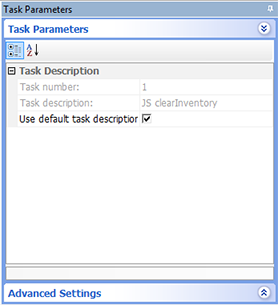 |
Parameter | Description |
|---|---|
Task number | The number that indicates the position of the task in the protocol. |
Task description | The description of the task. |
Use default task description | The option to use the default task description or provide your own description for the task. Select the check box to use the default description. Clear the check box to provide your own description. |
Related information
For information about... | See... |
|---|---|
Adding devices | • Device user guide |
Adding tasks in a protocol | |
Process plate properties | |
exportDatabase task | |
importCsvToInventory task | |
Load task | |
Unload task | |
Microplate-handling tasks | |
Liquid-handling tasks | |
Scheduling tasks |