Tips Off (Agilent Bravo)
Description
The Tips Off (Agilent Bravo) (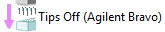 ) task ejects disposable pipette tips from the liquid-handling heads that are compatible with disposable tips.
) task ejects disposable pipette tips from the liquid-handling heads that are compatible with disposable tips.
Task is available for... | Task is available in... |
|---|---|
Bravo Platform | Main Protocol, Bravo Subprocess |
Options in the Tips On and Tips Off tasks permit tracking of pipette tip usage during and across protocol runs. In addition, an option in the Tips Off task allows you to reuse pipette tips for a portion of the protocol run. If the Bravo Platform is configured with a trash accessory, you can discard of used pipette tips at the trash location.
Requirements
Tracking tips in serial dilution tasks
In addition to selecting the tracking option in the Tips On and Tips Off tasks, you must also turn on the tracking in the Serial Dilution Wizard. For more detailed information, see Serial Dilution (Agilent Bravo).
Tracking tips across different protocols
If you want to track pipette tip usage across different protocols that contain Bravo Subprocesses, make sure:
• The protocols reference the same device file.
• The tip boxes are at the same physical locations.
• In the software, the tip boxes are configured at the same locations across the protocols.
Note: When a set of tip boxes are designated as a process plate, tip usage is tracked during the protocol run. At the end of a run, the software resets the tip box to the original state. The software assumes that in each subsequent run, you will load tip boxes in the original state before the run.
Task parameters
After adding the Tips Off task at the desired point in the protocol, set the following parameters in the Task Parameters area:
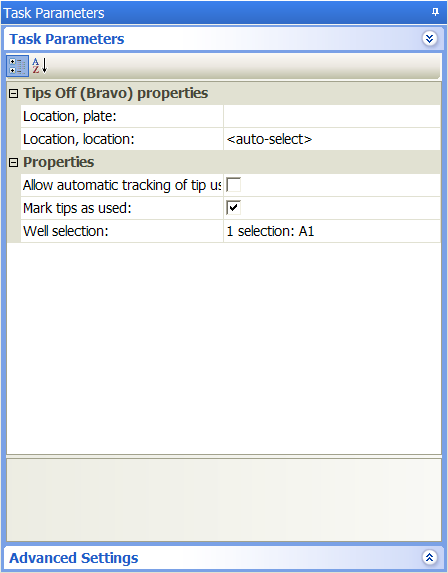 |
Parameter | Description |
|---|---|
Location, plate | The labware involved in the Tips Off task. |
Location, location | The location at which the Tips Off task occurs. <auto-select> automatically places the labware at the first-available or appropriate location for the task. If accessories are installed on the deck, the software uses the accessory configuration information in Bravo Diagnostics to determine the correct location for the task. |
Allow automatic tracking of tip usage | The option to allow the software to track pipette tip usage during the protocol run or across different protocol runs. When you start the run, the software will determine the positions to use in the tip box. If you select the option in this task, you must also select the option in the Tips On task. If you do not select this option, you must specify the positions to use in the tip box using the Well selection parameter. |
Mark tips as used | The option to use only new pipette tips during the protocol run. Select the option so that the software counts the number of tips used during the protocol run. The tips that have been used once are marked as used so that they cannot be picked up and reused. Clear the check box so that during the next Tips On task, the same tips can be reused. |
Well selection | The well positions to use for the Tips Off task. This parameter is available only for manual tracking of pipette tips. |
Example: Change tips during Bravo liquid-handling tasks
Goal
Add reagents from two source microplates into a destination microplate. Change tips between source microplate 1 and source microplate 2 to prevent contaminating the source microplates.
Implementation
In the liquid-handling subprocess, add a Tips Off task after each Dispense task as shown.
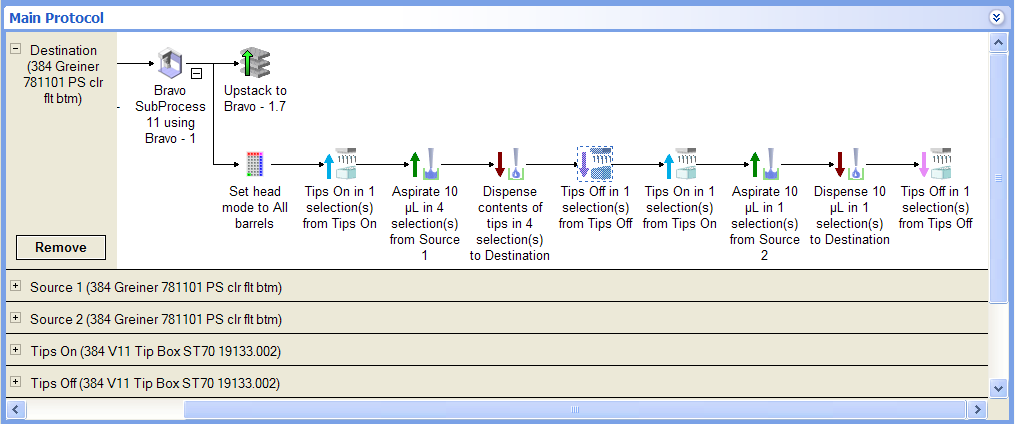 |
Because the tips are removed at a Tips Off tip box, the Tips Off tip box is selected in the Tips Off Task Parameters area.
I
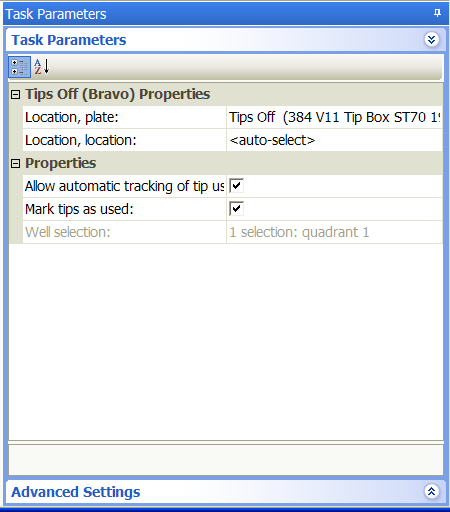 |
Example: Discard pipette tips at Bravo trash location
Goal
Dispose of used pipette tips in a trash container.
Implementation
1 In the device file, configure the Trash or Filter Plate Holder accessory in the Bravo profile. For details, see the Bravo Platform User Guide.
2 Ensure that the Labware Editor includes an entry for Tip Trash that is associated with the Base Class: Tip trash bin. For details on the Labware Editor, see the VWorks Automation Control Setup Guide.
Figure Tip trash bin base class option in the Labware Editor dialog box
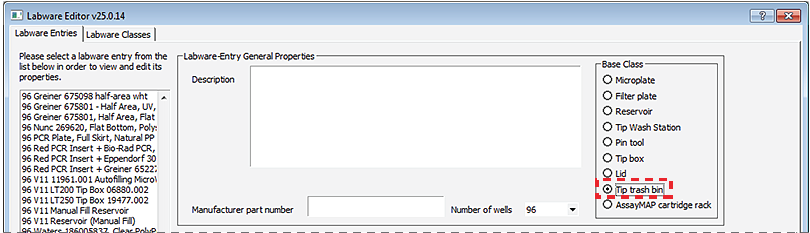 |
3 In the protocol, ensure the Bravo SubProcess includes a static labware configuration for Tip Trash. For details on configuring labware, see Configuring labware.
4 To remove the tips at the Bravo trash location, ensure that Tip Trash is selected in the Tips Off Task Parameters area.
The following figure shows a simple protocol where all the labware in the subprocess, as well as the Tip Trash are configured as static labware.
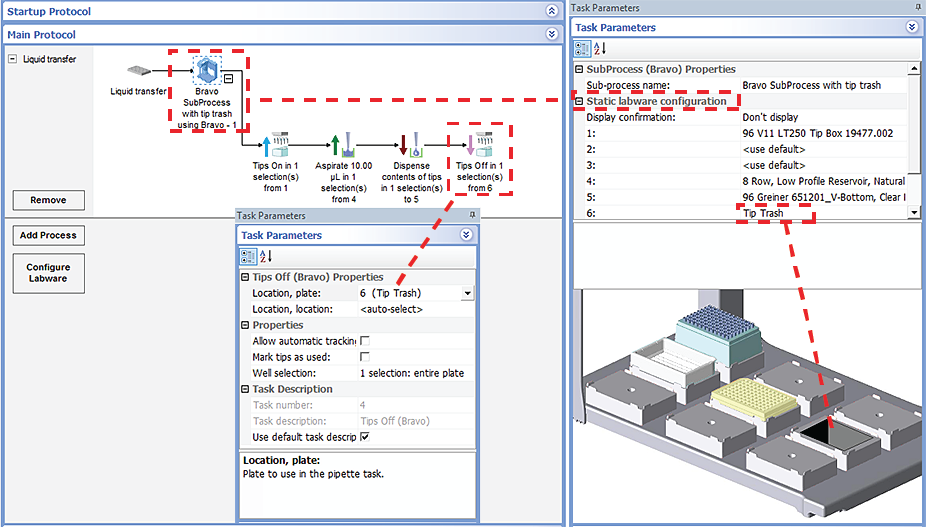 |
Related information
For information about... | See... |
|---|---|
Tips On task | |
Serial Dilution task | |
Adding devices | • Device user guide |
Adding tasks in a protocol | |
Microplate-handling tasks | |
Microplate-storage tasks | |
Scheduling tasks | |
Setting up the Bravo Platform | Bravo Platform User Guide |