Serial Dilution (Agilent Bravo)
Description
The Serial Dilution (Agilent Bravo) (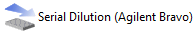 ) task allows you to set up serial dilution in a microplate using a single task. You use the Serial Dilution wizard to set up the task parameters. The end result is a sequence of Aspirate, Dispense, and optional Mix tasks that produce a linear or non-linear concentration gradient in selected wells.
) task allows you to set up serial dilution in a microplate using a single task. You use the Serial Dilution wizard to set up the task parameters. The end result is a sequence of Aspirate, Dispense, and optional Mix tasks that produce a linear or non-linear concentration gradient in selected wells.
Task is available for... | Task is available in... |
|---|---|
Bravo Platform | Main Protocol, Bravo Subprocess |
Requirements
Setup
Make sure you:
• Configure the labware on the Bravo deck in the software. For instructions, see Configuring labware.
• Add a Set Head mode task before the Serial Dilution task to select the pipette channels. See Set Head Mode (Agilent Bravo) for details.
The Serial Dilution task can be used with the following pipette head and microplate formats:
Series III pipette head | Microplate format |
96-channel head with disposable tips | 96, 384, 1536 |
384-channel head with disposable tips | 384, 1536 |
Labware
Make sure the serial dilution microplate meets the following requirements:
• A column, row, or quadrant contains the starting concentration of a compound to be diluted.
• One or more columns, rows, or quadrants contain the same amount of diluent.
Pipette-tip tracking
You can track pipette tip usage on the Bravo Platform. To track pipette tip usage, turn on the tracking options in the following:
• Tips On task
• Tips Off task
• Serial Dilution wizard, Step 2
Custom parameters
After adding the Serial Dilution task at the desired point in the protocol, set the following parameters in the Custom Parameters area:
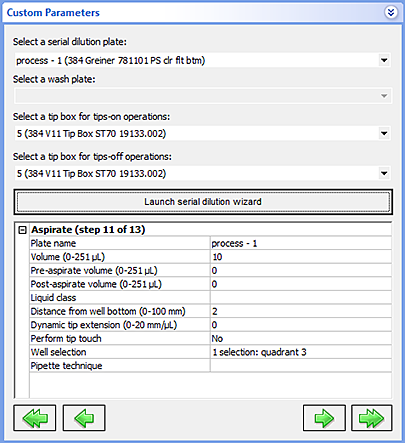 |
Parameter | Description |
|---|---|
Select a serial dilution plate | The microplate that will have its contents transferred to other wells. Note: The labware must have a base class of Microplate. |
Select a wash plate | Available only if the Tips will be washed option is selected in the wizard. The reservoir involved in the wash. Note: The labware must have a base class of Reservoir. |
Select a tip box for tips-on operations | Available only if the Tips will be changed option is selected in the wizard. The tip box involved in the Tips On operation. |
Select a tip box for tips-off operations | Available only if the Tips will be changed option is selected in the wizard. The tip box involved in the Tips Off operation. |
Launch serial dilution wizard | The command that opens the Serial Dilution Wizard dialog box. |
Note: The remaining task parameters will be filled in after you go through the Serial Dilution wizard.
Serial dilution wizard
The serial dilution wizard guides you through the serial dilution setup.
To use the wizard:
1 In the Task Parameters area, click Launch serial dilution wizard. The Serial Dilution Wizard dialog box opens.
2 Follow the instructions in the wizard to set up the serial dilution.
a In Step 1 of the wizard, if you want the transfer volume to be determined by a concentration gradient, be sure to type a gradient factor.
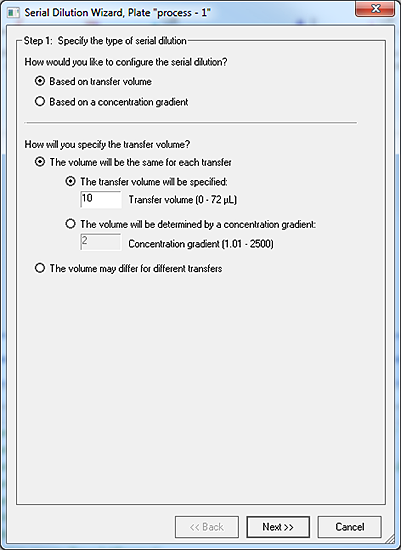 |
For example, if the concentration gradient is 2, then the concentration of the first dilution will be the concentration in the starting column C1 divided by 2, or C1/2. The concentration of the second dilution will be the concentration of the second column C2 divided by 2, or C2/2, and so on.
The upper range of the transfer volume is determined by the capacity of the pipette head and the well volume of the microplate.
Note: If you select Based on a transfer volume, The volume will be determined by a concentration gradient option is not available.
b In Step 2 of the wizard, select whether you want to mix the contents, wash the tips, or have the software track tip usage.
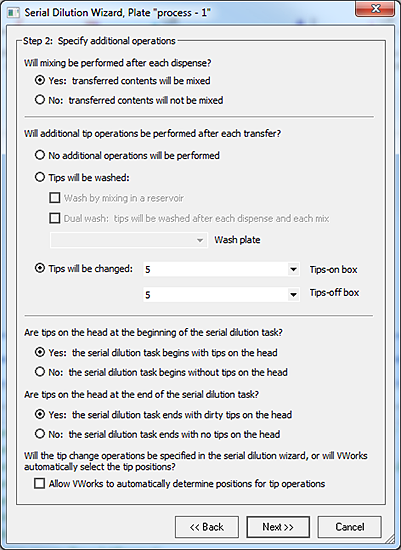 |
c In Step 3, specify the initial concentrate.
Note: The Volume and Concentration controls are available only if Based on a concentration gradient was selected in Step 1 of the wizard.
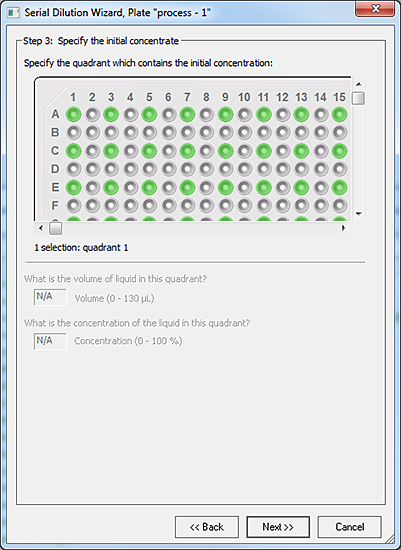 |
d Follow the instructions in Step 4 and Step 5 of the wizard to specify the initial concentrate and verify the transfers.
Note: In Step 5, the Transfer volume is available only if The volume may differ for different transfers was selected in Step 1 of the wizard. If the desired concentration in the target wells cannot be reached using the specified value, it will appear in red.
e Follow the instructions in Step 6 to select the Aspirate and Dispense parameters.
• For a description of the Aspirate parameters, see Aspirate (Agilent Bravo).
• For the description of the Dispense parameters, see Dispense (Agilent Bravo).
f Follow the instructions in Step 7 to select the Mix parameters. For the description of the Mix parameters, see Mix (Agilent Bravo).
g In Step 8 of the wizard:
• If you selected Tips will be changed in Step 2, specify the tip changes.
• If you selected Tips will be washed in Step 2, specify the wash parameters. For the description of the wash parameters, see Wash Tips (Agilent Bravo) or AM Wash Syringes (Agilent Bravo), as applicable.
3 Click Finish when you are finished setting up the serial dilution task.
4 In the Custom Parameters area, review the parameters you specified in the wizard. To see additional parameters, click the arrow buttons under the parameter table. If you need to edit a parameter value, double-click in the box and type the new value.
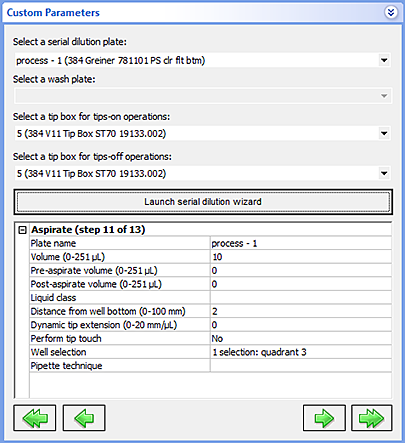 |
Related information
For information about... | See... |
|---|---|
Configured labware | |
Static labware | |
Startup Protocol | |
Adding devices | • Device user guide |
Adding tasks in a protocol | |
Microplate-handling tasks | |
Microplate-storage tasks | |
Scheduling tasks |