Experiment IDs and database overview
An experiment ID is a database record that captures the steps executed and the settings used during each run of an application or utility. Any errors that may have occurred during a run are also recorded. You use the Experiments Editor to create and manage experiment IDs.
The following figure shows an example of how an experiment ID can be used to record the steps performed and settings used during the course of a sample prep workflow.
Figure Example of an Experiment ID workflow
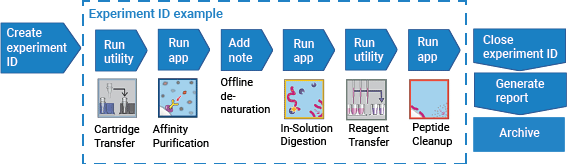 |
Experiment IDs are required for compliance-enabled VWorks editions and optional for noncompliance-enabled VWorks editions.
Software prerequisites
Before the Experiments Editor is available for use, a connection to the VWorks Experiments database must be established. For instructions, see Connecting to the Experiments database in the VWorks Automation Control Setup Guide.
Workflow overview for experiment IDs
Step | For this task... | See... |
|---|---|---|
1 | Use Experiments Editor to create an experiment ID. Note: You can open the Experiments Editor from any Workbench app or utility. | |
2 | In the app or utility, select the experiment ID and method, and then start the run. During the protocol run, the software updates the database with the specified information for the selected experiment ID. | User guide for the workbench app or utility |
3 | If applicable, add notes while the experiment ID has an Open status. The preceding figure shows an example of a note for a denaturation step. | |
4 | Generate an experiment ID report. | |
5 | Close the experiment ID. An experiment ID report is automatically generated. | |
6 | Archive closed experiments to help prevent the Experiments database from being overloaded. | |
7 | Periodically make a backup copy of the Experiments database and store the backup in a secure location. Ensure that the backup copy includes: • Exported data currently in the Experiments database • Archived experiment ID data. |