Pump Reagent (Agilent Bravo)
Description
The Pump Reagent (Agilent Bravo) (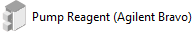 ) task fills or empties an Auto Fill Station (wash station) by pumping for a specified number of seconds or until the percent of maximum tared weight is reached. If the reservoir is on a Weigh Station, the pump stops fluid flow when the target weight is reached. Otherwise, gravity drain is used to empty the reservoir.
) task fills or empties an Auto Fill Station (wash station) by pumping for a specified number of seconds or until the percent of maximum tared weight is reached. If the reservoir is on a Weigh Station, the pump stops fluid flow when the target weight is reached. Otherwise, gravity drain is used to empty the reservoir.
Task is available for... | Task is available in... |
|---|---|
Bravo Platform | Main Protocol, Bravo Subprocess |
Requirements
The following must be configured on the Bravo Platform:
• Autofilling Reservoir or MicroWash Reservoir (wash station)
• Pump Module
• Weigh Station (optional)
Task parameters
After adding the Pump Reagent task at the desired point in the subprocess, set the following parameters in the Task Parameters area:
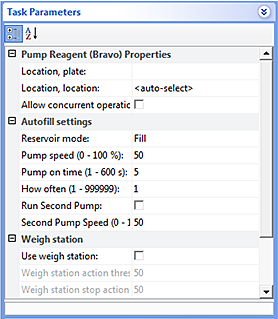 |
Parameter | Description |
|---|---|
Location, plate | The labware involved in the Pump Reagent task. |
Location, location | The location at which the Pump Reagent task occurs. <auto-select> automatically places the labware at the first-available or appropriate location for the task. If accessories are installed on the deck, the software uses the accessory configuration information in Bravo Diagnostics to determine the correct location for the task. |
Reservoir mode | The action of the task: • Fill • Empty |
Pump speed | The speed, in percent of maximum, at which to pump the reagent. |
Pump on time | The duration of time, in seconds, to run the pump: If the Use weigh station option is selected, this value specifies the maximum time (seconds) to run the pump. If the pump runs for the full duration without reaching the Weigh Station threshold, an error occurs. |
Use weigh station | The option to use the Weigh Station. |
Weigh station action threshold | The minimum fluid weight, in percent of the full weight that was calibrated on the Weigh Station. For example, you can set the minimum threshold at 45% so that when the fluid reaches 45% of the full weight, fluid starts to pump into the reservoir. |
Weigh station stop action threshold | The maximum fluid weight, in percent of the full weight that was calibrated on the Weigh Station. For example, you can set the stop threshold at 60% so that when the fluid reaches 60% of the full weight, fluid starts to drain or pump out of the reservoir. |
Allow concurrent operation | The option to permit the accessory to operate simultaneously with other tasks. |
Example: Fill the wash station after the Tip Wash task
Goal
After some liquid-handling tasks, wash the tips, and then fill the wash station.
Implementation
In Bravo Diagnostics, set up an Auto Fill Station (wash station) accessory on a deck location. Associate the wash station with one or more pump modules.
In the protocol, add a configured labware for the wash station in addition to the other processes and configured labware required by the protocol. In the example shown, the configured wash station is called Wash.
In the Bravo subprocess where the liquid-handling tasks are specified, a Pump Reagent task is added after the Wash Tips task. After adding the Pump Reagent task, the task name changes to Fill or empty a reservoir in the protocol, as shown in the following example.
I
 |
In the Pump Reagents Task Parameters area, Wash (the name for the wash station) is selected, because the goal is to pump fluid into the wash station.
I
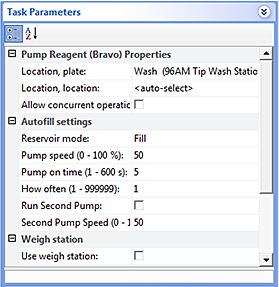 |
Related information
For information about... | See... |
|---|---|
Adding devices | • Device user guide |
Adding tasks in a protocol | |
Aspirate task | |
Dispense task | |
Set Head Mode task | |
Tips On task | |
Tips Off task | |
Wash Tips task | |
Microplate-handling tasks | |
Microplate-storage tasks | |
Scheduling tasks |