Templates overview
The Microplate Labeler includes the following set of predefined label formats that are ready to use.
Templates are loaded in the printer and installed in the following folder as XML files:
C:\VWorks Workspace\Microplate Labeler Label Formats
Template | Printed image | Description |
|---|---|---|
1 |  | Code 128 over small text field. Provides a blend of data density, machine readability, and human readability. For details, see Template 1—Code 128 over small text field |
2 |  | Code 128 barcode only. Provides the best machine readability. You can pair this label with a second label to add human-readable text, for example, template 3 or 5. For details, see Template 2—Code 128 barcode only |
3 | 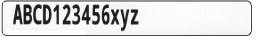 | Single large text field only. Provides maximum legibility of human-readable text. You can pair this label with a barcode-only label, for example, template 2. For details, see Template 3—Single large text field only |
4 |  | Big text field and Code 128. Provides the best machine readability and human readability in a single label for those with smaller amounts of data (10 numerals or 6 alpha characters, maximum). For details, see Template 4—Big text field and Code 128 |
5 | 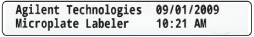 | Four small text fields. Provides useful amount of human-readable information that can be added to a microplate that already has a barcode label. For details, see Template 5—Four small text fields |
6 | 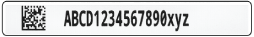 | Data Matrix with large text field. Provides Data Matrix version of template 1. The 2D symbology allows space for a much larger text field than that in template 1. For details, see Template 6—Data Matrix symbology with large text field |
7 |  | Data Matrix with two small text fields. Leverages the data density of 2D Data Matrix symbology to encode a large amount of data. For details, see Template 7—Data Matrix symbology with two small text fields |
8 |  | PDF 417 over medium-size text field. Provides 2D symbology in a format similar to templates 1 and 6 but with slightly more data capacity. For details, see Template 8—PDF 417 symbology over medium-size text field |
9 | 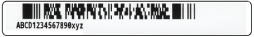 | PDF 417 over small text field. Provides the data density and shape of 2D PDF 417 symbology to encode the largest amount of data on a label this size. For details, see Template 9—PDF 417 symbology over small text field |
Related information
For information about... | See... |
|---|---|
Opening Microplate Labeler Diagnostics | |
Other tabs in Microplate Labeler Diagnostics | |
Label formats and content | |
Creating and editing label formats | |
Printing test labels |